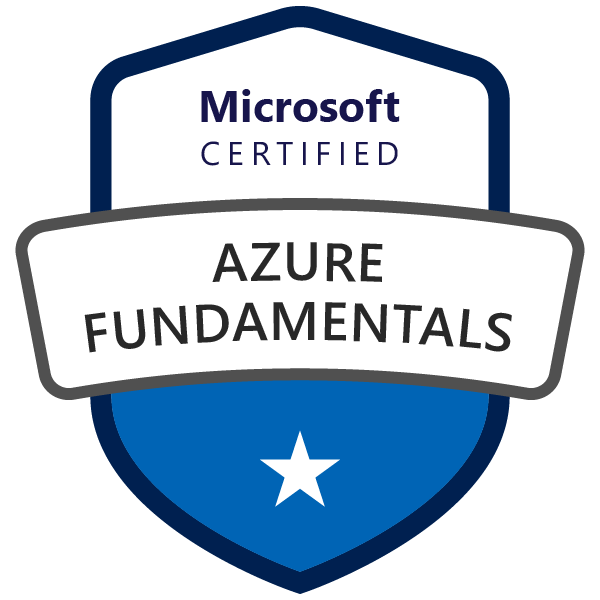This course teaches server and desktop administrators to design, implement, manage, and maintain Microsoft Azure Virtual Desktop environments and remote applications for any device.
Prerequisite Knowledge: Students should have experience with Azure technologies, including:
- Compute
- Networking
- Identity
- Storage
- Resiliency
Students should be capable of managing end-user desktop environments, including delivering applications and configuring user settings. They should be familiar with the Azure portal, templates, scripting, and command-line tools to manage an Azure Virtual Desktop deployment.
Plan and Implement an Azure Virtual Desktop Infrastructure (40–45%):
- Plan, implement, and manage networking for Azure Virtual Desktop:
- Assess network capacity and speed requirements for Azure Virtual Desktop.
- Design network configuration for session hosts to meet requirements for Azure Virtual Desktop.
- Plan and implement Remote Desktop Protocol (RDP) Shortpath and quality of service (QoS) policies.
- Plan and implement an Azure Private Link solution for Azure Virtual Desktop.
- Monitor and troubleshoot network connectivity.
- Plan and implement storage for Azure Virtual Desktop user data:
- Plan storage for Azure Virtual Desktop user data.
- Implement storage for FSLogix components.
- Implement storage accounts for Azure Virtual Desktop.
- Implement file shares for Azure Virtual Desktop.
- Implement Azure NetApp Files for Azure Virtual Desktop.
- Plan host pools and session hosts:
- Recommend resource groups, subscriptions, and management groups for Azure Virtual Desktop resources.
- Recommend an operating system (OS) for Azure Virtual Desktop session hosts.
- Recommend an appropriate licensing model for Azure Virtual Desktop based on requirements.
- Plan a host pool architecture.
- Design an Azure Virtual Desktop configuration for performance requirements.
- Design an Azure Virtual Desktop configuration for Azure Virtual Machines capacity requirements.
- Implement host pools and session hosts:
- Create host pools and session hosts by using the Azure portal.
- Automate the creation of Azure Virtual Desktop hosts and host pools by using PowerShell, Azure CLI, Azure Resource Manager templates (ARM templates), and Bicep.
- Configure host pool and session host settings.
- Apply a Windows client or Windows Server license to a session host.
- Create and manage session host images:
- Create an image manually.
- Create an image by using Azure virtual machine Image Builder.
- Modify an image.
- Plan and implement lifecycle management for images.
- Apply OS and application updates to an image.
- Create a session host by using a custom image.
- Plan and implement image storage, including Compute Gallery.
Plan and Implement Identity and Security (15–20%):
- Plan and implement identity integration:
- Select an identity scenario for Azure Virtual Desktop, including Active Directory Domain Services (AD DS), Microsoft Entra ID, and Microsoft Entra Domain Services.
- Specify requirements to configure the Azure Virtual Desktop session host for an identity scenario.
- Plan and implement Azure roles and role-based access control (RBAC) for Azure Virtual Desktop.
- Plan and implement Conditional Access policies for connections to Azure Virtual Desktop.
- Plan and implement authentication options in Azure Virtual Desktop, including passwordless, smart card, and multifactor authentication.
- Manage roles, groups, and rights assignments on Azure Virtual Desktop session hosts.
- Configure single sign-on.
- Plan and implement security:
- Plan, implement, and manage security for Azure Virtual Desktop session hosts by using Microsoft Defender for Cloud.
- Configure session host protection by using Microsoft Defender Antivirus.
- Configure session host protection by using Microsoft Defender for Endpoint, including onboarding and scanning options.
- Implement and manage network security for connections to Azure Virtual Desktop, including user-defined routes (UDRs), network security groups (NSGs), and Azure Firewall.
- Configure Azure Bastion or just-in-time (JIT) for administrative access to session hosts.
- Plan and implement Windows threat protection features on Azure Virtual Desktop session hosts, including Windows Defender Application Control and Controlled Folder Access.
- Plan for and implement Confidential VM and Trusted Launch security features for Azure Virtual Desktop session host provisioning.
Plan and Implement User Environments and Apps (20–25%):
- Plan and implement FSLogix:
- Recommend FSLogix configuration.
- Configure FSLogix Profile Containers.
- Configure FSLogix Office Containers.
- Configure FSLogix Cloud Cache.
- Implement FSLogix application masking.
- Plan and implement user experience and client settings:
- Choose an Azure Virtual Desktop client.
- Choose a deployment method for the client.
- Deploy and troubleshoot Azure Virtual Desktop clients.
- Configure device redirection.
- Configure multimedia redirection.
- Configure printing and Universal Print.
- Configure user settings through Microsoft Intune policies or Group Policy.
- Configure Remote Desktop Protocol (RDP) properties on a host pool.
- Configure session timeout properties.
- Implement the Start Virtual Machine on Connect feature.
- Assign and unassign personal desktops for users.
- Install and configure apps on a session host:
- Choose a method for deploying an app to Azure Virtual Desktop.
- Create and configure an application group.
- Assign users to application groups.
- Publish an application as a RemoteApp.
- Implement and manage Microsoft 365 apps on Azure Virtual Desktop session hosts.
- Implement and manage OneDrive, including multisession environments.
- Implement and manage Microsoft Teams, including the Remote Desktop WebRTC Redirector Service.
- Implement and manage browsers for Azure Virtual Desktop sessions.
- Configure dynamic application delivery by using app attach or MSIX app attach.
- Create an application package for app attach or MSIX app attach.
Monitor and Maintain an Azure Virtual Desktop Infrastructure (10–15%):
- Monitor and manage Azure Virtual Desktop services:
- Configure log collection and analysis for Azure Virtual Desktop session hosts.
- Monitor Azure Virtual Desktop by using Azure Monitor.
- Customize Azure Monitor workbooks for Azure Virtual Desktop Insights.
- Optimize session host capacity and performance.
- Implement autoscaling in host pools.
- Monitor and manage active sessions and application groups.
- Plan and implement updates, backups, and disaster recovery:
- Recommend an update strategy for session hosts.
- Plan and implement a disaster recovery plan for Azure Virtual Desktop.
- Plan for multi-region implementation.
- Design and implement a backup strategy for Azure Virtual Desktop.
- Configure backup and restore for FSLogix user profiles, personal virtual desktop infrastructures (VDIs), and golden images.